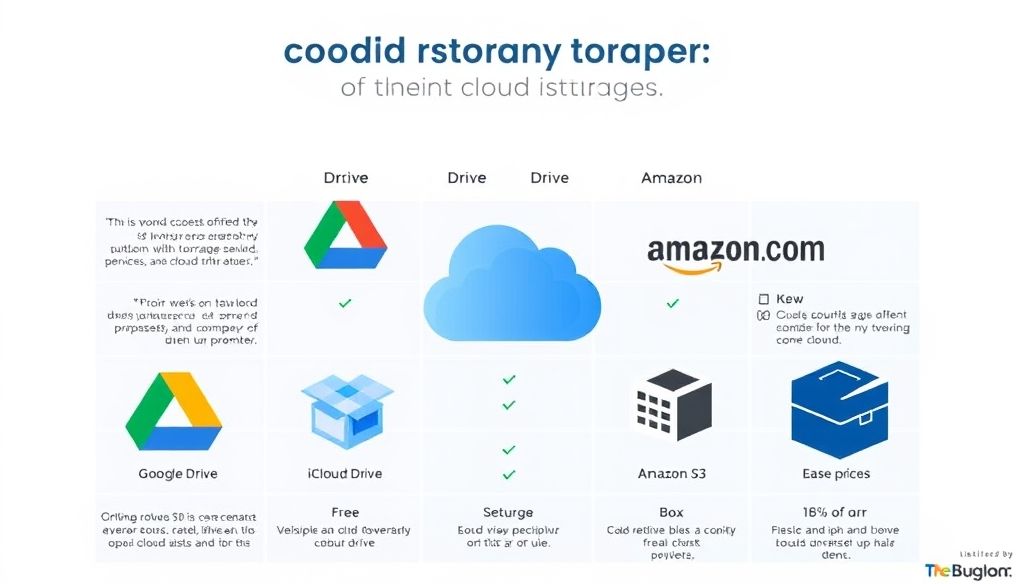What is Cloud Storage?
Cloud storage is a model of data storage where digital data is stored in a network of remote servers, rather than being stored directly on your personal device or local server. This data can be accessed over the internet from anywhere at any time.
How Does Cloud Storage Work?
Cloud storage services work by providing space on servers managed by specialized companies. When you upload a file to the cloud, it is copied and stored on multiple servers to ensure security and availability. You can access these files through an application, website, or Application Programming Interface (API).
Why Use Cloud Storage?
- Access from Anywhere: You can access your files from any device connected to the internet.
- Security: Most cloud storage services offer advanced security measures to protect your data.
- Backup and Recovery: Cloud storage helps in backing up your data and recovering it in case of loss.
- Cost Savings: Cloud storage is often cheaper than buying and maintaining local storage devices.
- Scalability: You can increase or decrease storage space as needed.
Best Cloud Storage Services in 2024
There are many cloud storage services available, each with its own features and drawbacks. Here are some of the best options:
1. Google Drive
Google Drive is a popular cloud storage service from Google. It offers 15 GB of free storage and integrates seamlessly with other Google applications such as Gmail, Google Docs, and Google Photos.
- Pros: Easy to use, integration with Google apps, easy file sharing.
- Cons: Limited free storage space (15 GB shared between Drive, Gmail, and Photos).
- Pricing: Paid plans start at $1.99 per month for 100 GB.
2. Microsoft OneDrive
OneDrive is the cloud storage service from Microsoft. It offers 5 GB of free storage and integrates well with the Windows operating system and Office 365 applications.
- Pros: Integration with Windows and Office 365, online document editing.
- Cons: Limited free storage space.
- Pricing: Paid plans start at $1.99 per month for 100 GB or $6.99 per month for 1 TB with Office 365.
3. Dropbox
Dropbox is one of the oldest and most popular cloud storage services. It offers 2 GB of free storage and focuses on file sharing and collaboration.
- Pros: Easy file sharing, reliable synchronization, compatibility with many applications.
- Cons: Very limited free storage space.
- Pricing: Paid plans start at $11.99 per month for 2 TB.
4. iCloud Drive
iCloud Drive is the cloud storage service from Apple. It offers 5 GB of free storage and integrates closely with Apple devices.
- Pros: Integration with Apple devices, ease of use on iOS and macOS devices.
- Cons: Limited free storage space, less flexible than other services on other operating systems.
- Pricing: Paid plans start at $0.99 per month for 50 GB.
5. Amazon S3 (Simple Storage Service)
Amazon S3 is a cloud storage service from Amazon Web Services (AWS). It is designed for developers and businesses that need to store large amounts of data.
- Pros: Scalability, security, integration with other AWS services.
- Cons: More complex than other services, geared towards developers.
- Pricing: Usage-based, with complex pricing models.
6. Box
Box is a cloud storage service focused on businesses. It offers advanced features for collaboration, security, and compliance.
- Pros: Advanced security features, powerful collaboration tools, compliance support.
- Cons: More expensive than other services, geared towards businesses.
- Pricing: Paid plans start at $15 per user per month.
How to Choose the Right Cloud Storage Service for You?
Choosing the right cloud storage service depends on your needs and budget. Here are some factors to consider:
1. Storage Space
How much storage space do you need? If you are storing a lot of photos and videos, you will need more storage space than someone who is only storing text documents.
2. Price
What is your budget? Most cloud storage services offer free and paid plans. Compare prices and features to find the best deal.
3. Security
How important is the security of your data? Make sure the cloud storage service you choose offers strong security measures to protect your data from unauthorized access.
4. Ease of Use
How easy is the service to use? Choose a service that is easy to use and navigate, especially if you are not tech-savvy.
5. Integration
Does the service integrate with the applications and devices you use? If you use Windows, OneDrive might be a good choice. If you use Apple devices, iCloud Drive might be the best fit.
6. Collaboration Features
Do you need to collaborate with others on files? If so, choose a service that offers strong collaboration features such as file sharing, commenting, and simultaneous editing.
Tips for Optimizing Cloud Storage Usage
- Use Strong Passwords: Create strong, unique passwords for your cloud storage accounts.
- Enable Two-Factor Authentication: Enable two-factor authentication to protect your account from unauthorized access.
- Encrypt Sensitive Files: Encrypt sensitive files before uploading them to the cloud.
- Review Sharing Permissions: Review sharing permissions regularly to make sure you are only sharing files with people you trust.
- Backup Your Data: Backup your data regularly in another location in addition to the cloud.
The Future of Cloud Storage
Cloud storage is expected to continue to grow in the coming years. As the amount of data being created and stored increases, the need for reliable and secure cloud storage solutions will become more important than ever. Future trends include:
- Hybrid Cloud Storage: Combining cloud storage with local storage.
- Artificial Intelligence in Cloud Storage: Using AI to improve data management and security.
- Multi-Cloud Storage: Using multiple cloud storage services to diversify risk.
In conclusion, cloud storage is a powerful tool that can help you store, share, and access your data from anywhere. Choose the service that fits your needs and budget, and follow the tips above to protect your data.